to help us perceive future artworks through our photos.
Let us say you have a folder of photos you have taken on your computer; photos that you are considering for future artwork. After clicking on the folder, the list of photos would look something like this:
Botanical2.jpg
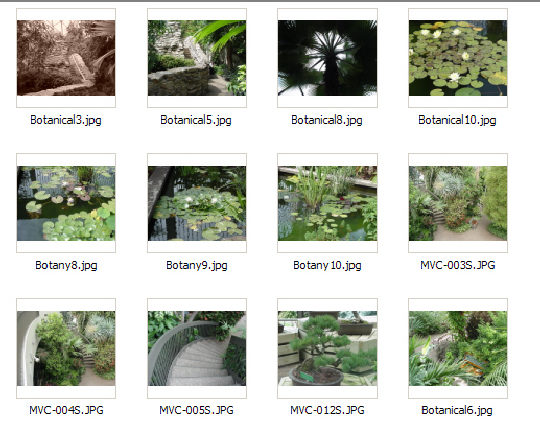
I took these photos at a botanical garden in Iowa.
since they are one-step away from reality and one-step closer to creating art.
ask yourself these following questions:
This is the most important question of all – What interested you about this subject?
Be as concise as you can. Consider the elements of art, such as line, shape, texture, size, direction, color, and value in your evaluation.
What would make one good focal point in each thumbnail?
Do you have enough contrast to make the focal point stand out?
Do you need to transform the thumbnail by adding or eliminating objects?
Does the thumbnail change for the better if one views it horizontally or vertically?
Will the thumbnail improve if you change the values?
Light value domination, “High Key” painting, exhibits ethereal and airy.
Thumbnails can solve larger design problems, before you even start painting!
Add it to your art tool bag. You will be glad you did.
“Perceptive observations is seeing with your brain,
feeling with your eyes,
and interpreting with your heart.”
Robert Wade